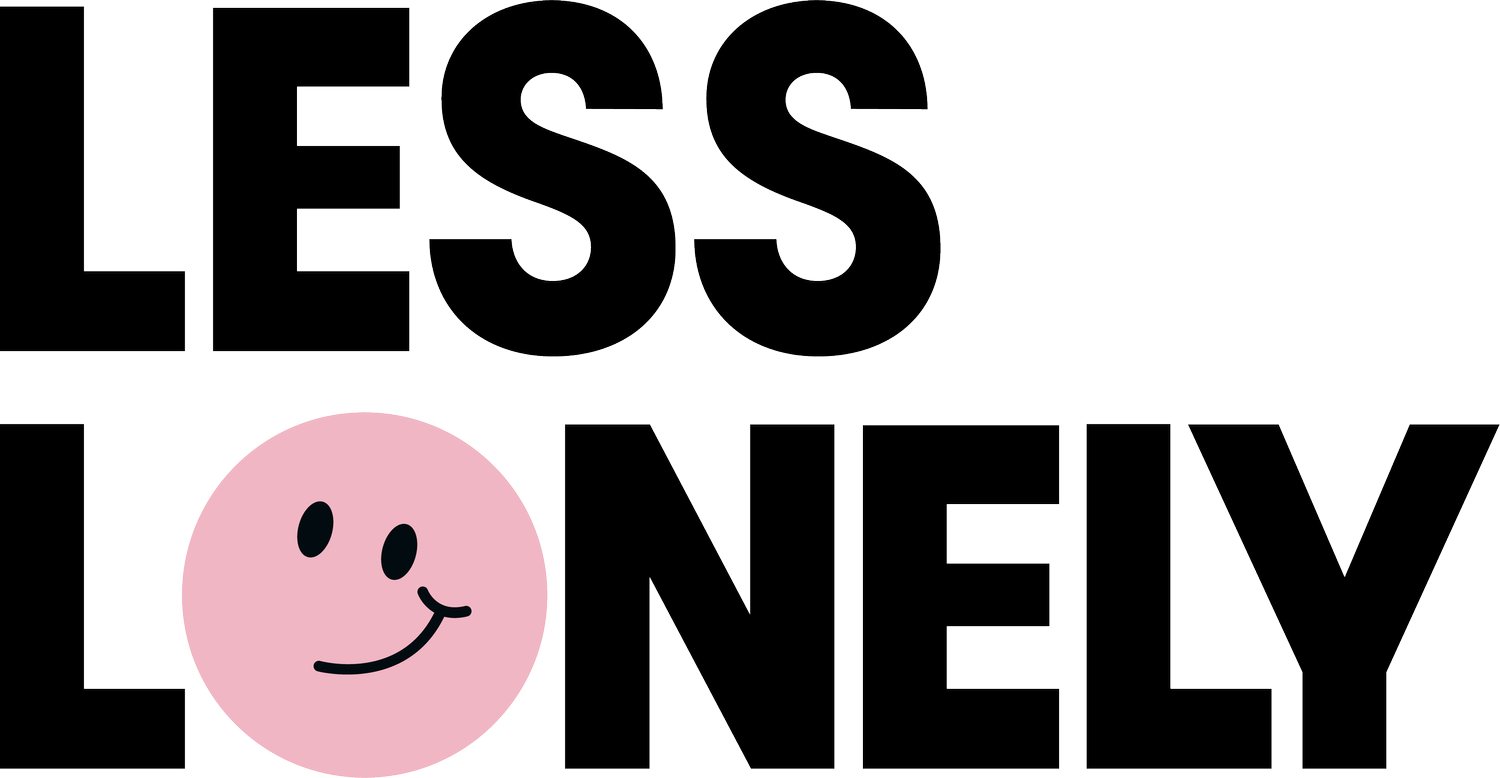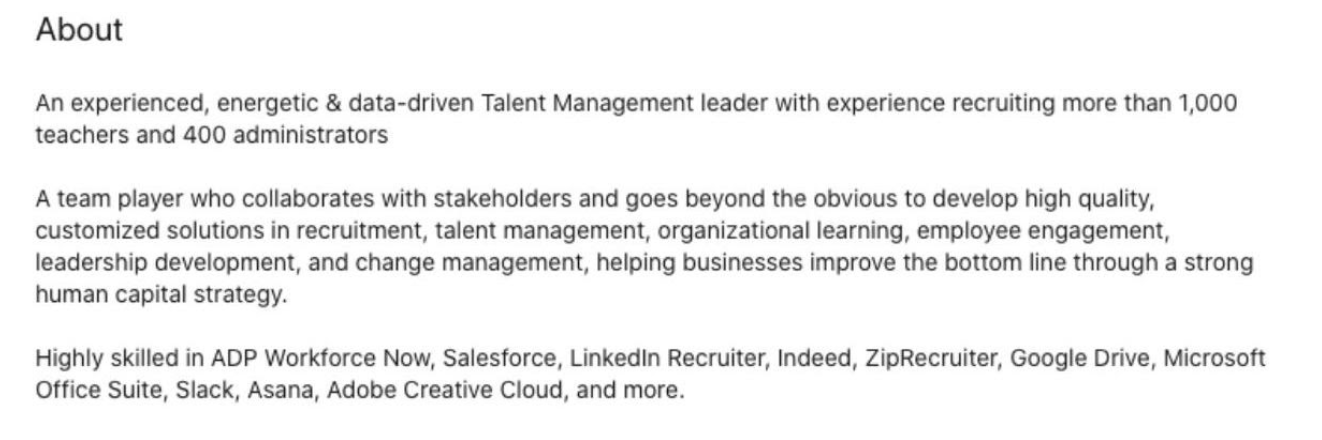5 tips for a Great LinkedIn Profile When You’re Looking for a Job
Whether you are actively looking for another job or you’re just open to hearing about different opportunities, your LinkedIn profile is key.
Often times, LinkedIn is how recruiters will find qualified candidates for the job they are trying to fill. If you apply to a job the traditional way, you can almost guarantee that the recruiter or hiring manager is going to look at your LinkedIn page before your interview.
All of that to say, your LinkedIn profile is important, so don’t waste that valuable real estate on the internet. That’s why I am sharing 5 ways you can make your LinkedIn profile standout.
Have a Professional Photo
This is the first thing people see so make it count. It’s best to use a professional headshot if you can swing it. But if you can’t, you should at least stage a professional shot. If you don’t have someone to take the photo of you, use a self-timer; it’s doable.
Your professional headshot should have a neutral background and be from the shoulders up and you should look however you would look at an interview. Solid colors are best.
Make it look professional. But professional doesn’t mean it came from an expensive camera. Just because your wedding photo is high-res, doesn’t mean you should use it. The viewer should not be able to tell anything about your personal life from your photo. A professional headshot is neutral.
And obviously, don’t use any selfies, whatsoever.
For bonus points: Use a banner image to show a little personality. You could upload a photo of a skyline, nature, or something that represents your industry.
Use an Eye-Catching Headline
I’m always surprised at how many people forgo this feature on their LinkedIn profile.
By default, your headline will show up as your most current position. But you can edit this to say anything you want. If you don’t know how to edit this, click the little pencil in the top right corner of your profile.
Your headline always shows up under your name so it’s a very quick way to catch someone’s eye.
Don’t overthink your headline; you don’t have to give Don Draper a run for his money. Use this space to clearly explain what you do, how you do it, and what you’re looking for.
Below, you’ll see my headline: “Human-centered & Data-Driven (how I do it) Education Recruiter (what I do) Seeking Remote Employment (what I am looking for)”.
Write a Concrete About Section
The About section is your professional summary, where you describe your qualifications and accomplishments in 3-5 sentences. In your About section you want to highlight your qualifications for the job you want. If you don’t know what those are, read some job descriptions.
Be sure to include concrete accomplishments in the jobs you’ve had. Measurable results are great here, i.e. “Global business leader with experience managing teams of 20+ people and budgets up to $1 million.”
This is also a great spot to share the tech you are skilled in.
This does more than tell the reader what you are capable of, it shows them.
Use a Personable Tone
Unlike your resume, you can speak in first-person on your LinkedIn profile. In fact, it’s better. It sets a conversational tone. Use that conversational tone to show that you are positive, optimistic. This doesn’t mean using a bunch of exclamation points! It means that you need to show that you love what you do.
At the end of the day, skills and accomplishments only go so far. You want to show that you are driven by passion.
Add your email
I cannot stress this enough. Whether you are actively looking for employment or just open to a conversation with a recruiter, please include your contact information, specially your email.
Yes, people can send messages via LinkedIn but not always. Depending on their LinkedIn access and their connection status with you, they might not be able to directly reach out to you within LinkedIn. If you want to make sure you are contacted about possible opportunities, include your email.
If you’re looking for where to add your email, go to “Edit Intro” (the little pencil in the upper right hand corner) and scroll to the bottom.