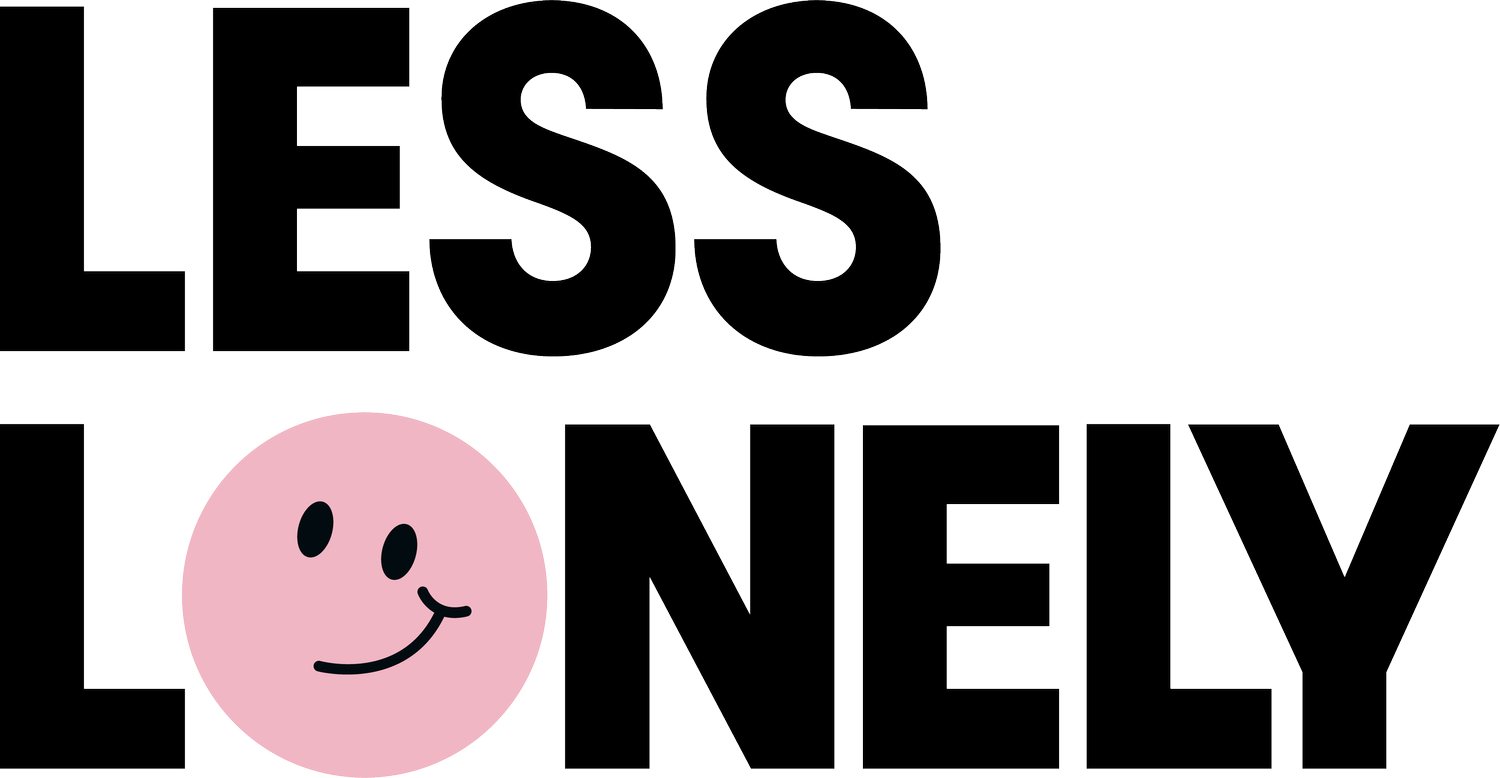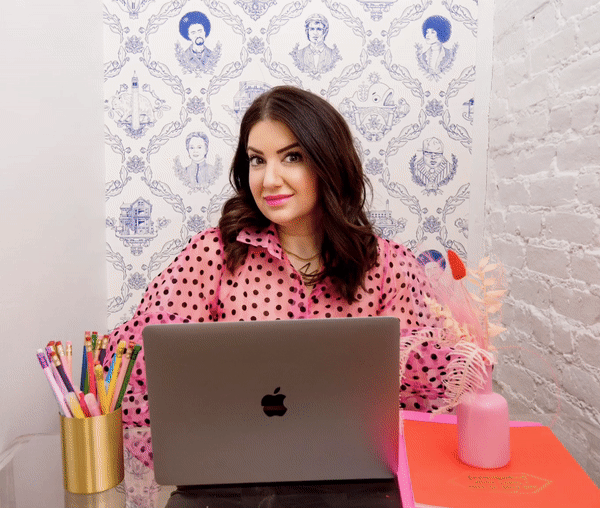Boost Your Brand and Look Like a Design Guru with PicMonkey
I often get asked how I create graphics—whether they’re for the blog, social platforms or for my clients (Did you know I own a marketing agency?)—I have to constantly create visuals that evoke emotions and tell stories. While having training in digital illustrating and graphic design helps, when you’re wearing multiple hats and trying to get done things quickly…sometimes you need some extra help. That’s where PicMonkey comes in to save my life over and over again!
PicMonkey is my BFF (business friend forever) when it comes to making stunning branded marketing materials that stop everyone in their tracks and make them do a double tap (see what I did there!?). With PicMonkey’s photo editing tools you can make your images shine, and choose from customizable design templates, graphics, and stock photos to create a whole library of assets such as ads, logos, business cards, mood boards, and more.
Creating a strong, powerful and memorable brand can seem daunting, but PicMonkey’s tools will help bring your branding and marketing efforts to the next level. They even have countless tutorials to guide you every step of the way!
PicMonkey creates image editing tools that truly get what it means to compete across digital and real-life domains. Flexibility, collaboration, rapid iteration—all the power and mojo that designers and non-designers alike need to get to awesome, faster. Basically, no matter what level you’re at—PicMonkey has your back!
Check out just how easy it is to make your own graphics using PicMonkey:
Here are some of my favorite designs I’ve made using PicMonkey:
Are you ready to dive into all that PicMonkey has to offer and create graphics that will take your business to the next level and make your brand shine? I can’t wait to see what you create! Take advantage of a deal that’s for my Virtual BFFs only and get started STAT.